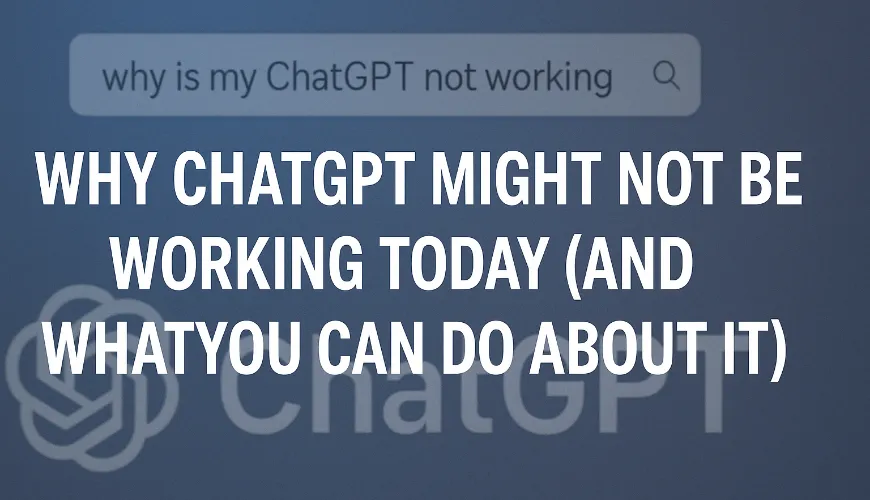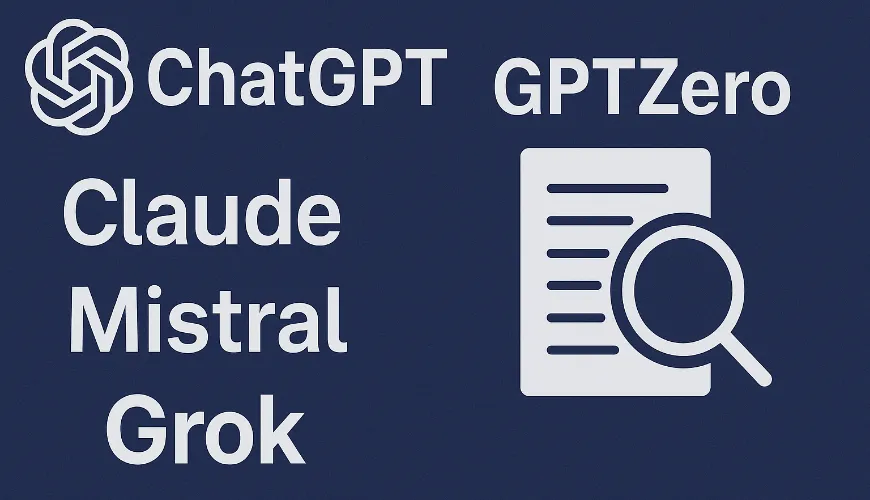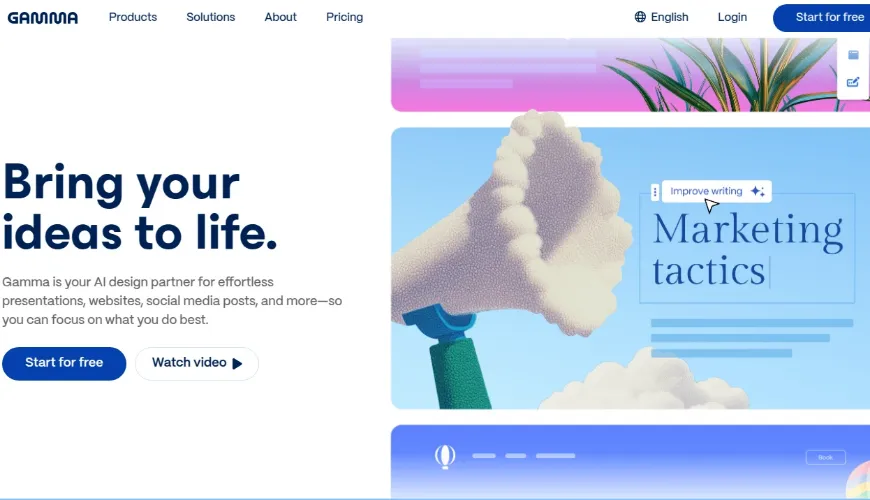Why ChatGPT Might Not Be Working Today (And What You Can Do About It)
If you've ever typed something like "why is ChatGPT not working today" or "why is my ChatGPT not working", you're not alone. ChatGPT has become a daily tool for millions — helping with work, studies, brainstorming, content creation, and even casual conversation. So when it suddenly stops responding, it's both frustrating and confusing.
Before you assume it's just your internet, let's explore the most common reasons ChatGPT might not be working today, what to check, and what alternatives you can turn to immediately — including one powerful solution: Claila, an AI productivity platform that gives you access to multiple AI models in one place.
Common Reasons Why ChatGPT Might Not Be Working
There are several potential reasons why ChatGPT may not be working properly. Here are the most frequent ones users encounter:
1. Server Outages or Maintenance
Like any cloud-based service, ChatGPT depends on servers to operate. If those servers are down — due to maintenance, high traffic, or unexpected outages — the app simply won't work. You might see error messages like:
- "Something went wrong"
- "Request failed"
- "ChatGPT is at capacity right now"
To check if there's a broader issue, visit OpenAI's official status page. This page shows real-time information on system health, outages, and planned maintenance. You can also see a full performance history at https://status.openai.com/history, which helps identify recurring problems.
2. High Traffic and Capacity Limits
Sometimes, ChatGPT gets overwhelmed — especially during peak hours when millions of users are trying to access it at the same time. This is more common for users on the free plan, as OpenAI may prioritize server access for paid subscribers.
If you're seeing the dreaded "ChatGPT is at capacity right now" message, it's not just you. It's a traffic jam.
3. Browser Issues
Occasionally, the issue isn't with ChatGPT at all, but your browser. Cached data, old cookies, or temporary files can interfere with loading ChatGPT correctly.
Try these quick fixes:
- Refresh the browser
- Clear your cache and cookies
- Try accessing ChatGPT in incognito mode
- Switch to a different browser (Chrome, Firefox, Safari, etc.)
4. Poor Internet Connection
A slow or unstable internet connection can stop ChatGPT from loading or cause it to return incomplete responses. You may think the tool is broken when in reality, it's just struggling to stay connected.
Try running a quick speed test — if your connection is underperforming, restarting your router or switching networks might help.
5. Account or Authentication Errors
Sometimes, login issues or expired sessions can cause ChatGPT to stop working. If you're logged out unexpectedly or can't access your chat history, it's possible your session has expired or there's a glitch with your account.
In such cases, log out and log back in. If that doesn't help, try resetting your password or checking your email for any account-related notifications from OpenAI.
6. Device-Level Issues
Don't overlook local problems. If you're on a smartphone or tablet, ensure your app is updated. An outdated version of the ChatGPT app might not sync properly with the servers.
Also, check for software updates for your device. Occasionally, compatibility issues arise between your OS and web apps like ChatGPT.
What to Do When ChatGPT Is Down
It's easy to feel stuck when ChatGPT isn't working — especially if it's become your go-to productivity tool or creative assistant. But the good news? You don't have to wait around endlessly refreshing the page.
That's where Claila steps in as a powerful and flexible alternative.
Meet Claila: Multiple AI Models Under One Roof
Claila (available at https://claila.com) is more than just a backup for ChatGPT — it's a full productivity platform that brings together several advanced AI models, including:
- ChatGPT (for all your familiar conversations)
- Claude (known for its nuanced responses and deeper reasoning)
- Grok (perfect for real-time trending topics)
- Mistral (fast, lightweight, and detail-oriented)
Having all these models in one place means you're never left hanging if one tool goes down. You can simply switch to another and keep your momentum going.
Why Claila Is a Great Alternative to ChatGPT
There's a reason thousands of people are making the switch to Claila as their go-to AI assistant—it just makes everything easier. With Claila, you're not relying on a single model. If one AI happens to be running slow or temporarily down, you've got three others ready to jump in and pick up the slack. That kind of reliability is hard to beat.
Beyond just stability, Claila is built with real productivity in mind. Whether you need help drafting emails, brainstorming new project ideas, or digging into data for insights, Claila comes equipped with tools designed to help you move faster and work smarter. It's like having a full support staff in your pocket—except you don't have to schedule meetings.
Nothing kills momentum like waiting. That's why Claila's multi-AI setup also leads to quicker responses, even during those frustrating high-traffic times when everyone seems to be relying on AI. Multiple models means fewer slowdowns and more time saved.
And don't worry if tech isn't your strong suit. Claila keeps it simple with a clean, intuitive interface that anyone can navigate. There's no need for a coding background or specialized knowledge—just log in and start getting stuff done.
Oh, and one last thing—ChatGPT is still part of the Claila lineup. So you're not losing access to what you already know and love. You're just gaining more flexibility, more speed, and a whole lot more capability.
Real-Life Example: Making Deadlines with Claila
Imagine you're working on a deadline — a blog post for your website, a piece of code, or a marketing pitch. You fire up ChatGPT, and it's not responding. Time is ticking, and frustration is setting in.
Instead of waiting it out, you log into Claila and switch to Claude or Mistral. Within seconds, you're back to brainstorming and refining your content. No lost time, no extra stress.
That's the kind of flexibility Claila brings to the table.
How to Monitor ChatGPT Status Like a Pro
If you rely on ChatGPT regularly, it's worth keeping an eye on its uptime and performance. Here's how:
Go to status.openai.com
- See real-time updates on all of OpenAI's systems.
- Check response time, availability, and any known issues.
- Use the history page to track past outages.
If an outage is confirmed, you'll know it's not your device, browser, or connection — and can switch to an alternative like Claila without wasting time troubleshooting.
Sign Up for Claila — It's Free
The best part? Claila is free to try.
There's no reason to limit yourself to just one AI model when you can access four of the most powerful tools available today — all under one roof.
Creating an account takes less than a minute. Just head over to https://claila.com, sign up, and explore what each AI model has to offer.
Here's what you get with a Claila free account:
- Access to ChatGPT, Claude, Grok, and Mistral
- Unlimited productivity use cases
- Fast, responsive interface
- No waitlist or invite needed
Whether you're a student, professional, creator, or just curious — Claila gives you more control, more functionality, and more ways to get things done.
Quick Checklist: What to Do When ChatGPT Isn't Working
- Check status.openai.com for any outages.
- Refresh your browser or try a different one.
- Clear cache and cookies.
- Restart your device and check your internet connection.
- Log out and log back into your ChatGPT account.
- Switch to Claila and pick another AI model to continue your work.
You Deserve a More Reliable AI Experience
While occasional hiccups with ChatGPT are understandable — especially with a tool that serves millions — your productivity shouldn't have to pause because of it.
By using a platform like Claila, you can stay in control no matter what. Whether ChatGPT is down, slow, or just not meeting your needs today, you've got other powerful AI minds to call on — instantly.
Try Claila today. It's free, it's smart, and it makes sure your best ideas never get stuck waiting in line.