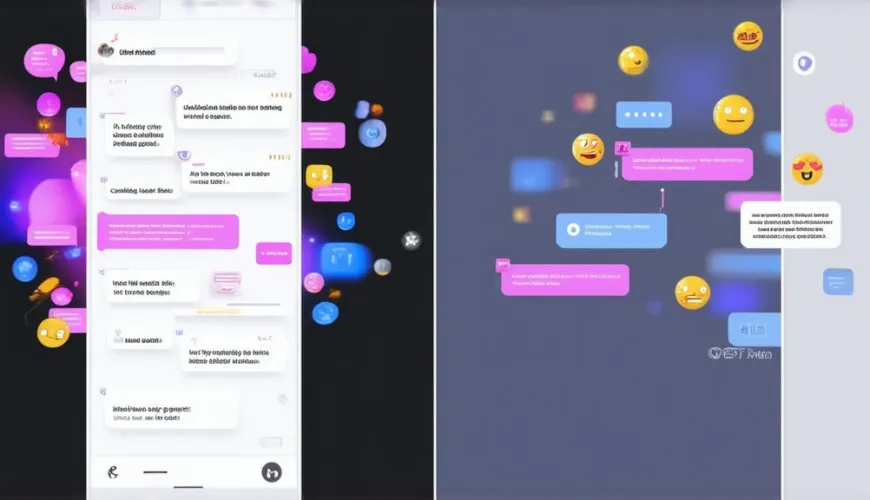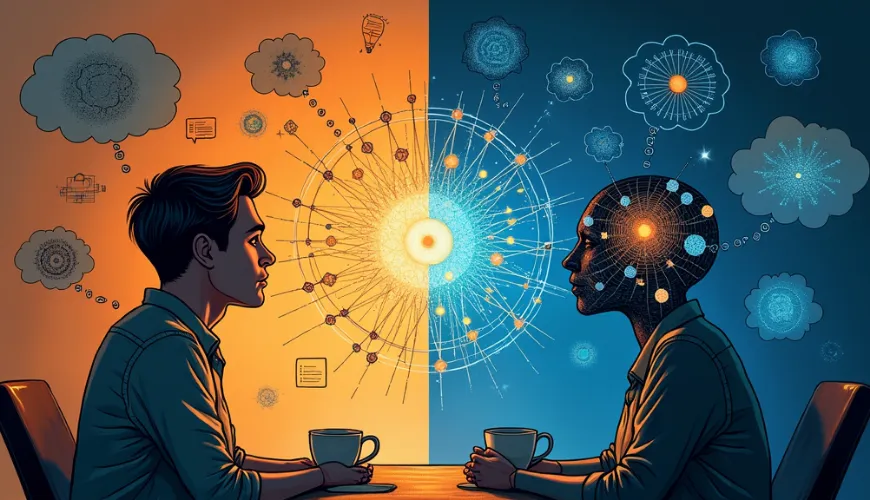Meta AI represents Facebook's latest advancement in artificial intelligence technology, designed to enhance user experience across the platform. Social media platforms implement AI systems for several crucial purposes: content personalization, engagement optimization, and automated assistance. These AI systems analyze user behavior, preferences, and interactions to create more tailored and engaging experiences.
Social media platforms have embraced AI chatbots as virtual assistants to improve user engagement and provide instant support. These chatbots serve multiple functions, from answering common questions to helping users navigate platform features. Meta AI, specifically, offers personalized recommendations, assists with searches, and facilitates smoother interactions within the Facebook ecosystem.
Before proceeding with turning off or modifying Meta AI settings, consider the potential impact on your Facebook experience. The AI system contributes to various helpful features, including personalized content recommendations in your news feed, enhanced search capabilities across the platform, automated content moderation for safer interactions, customized advertisement targeting, and improved spam detection and security measures.
Guide to Turn Off Meta AI on Facebook
While Facebook doesn't provide an option to completely remove Meta AI, you can effectively manage its presence through the following detailed steps:
1. Accessing Meta AI Settings
- Open your Facebook mobile application
- Look for the blue-gradient circle at the top of your screen
- Tap to access the search bar functionality
2. Navigating to Mute Options
- Locate and tap the blue arrow positioned on the right side of the search bar
- Find and select the information icon ("i")
- Choose the "Mute" option from the available settings
3. Customizing Mute Duration
- Select your preferred muting duration:
- Choose a specific timeframe (24 hours, 1 week, etc.)
- Select "Until I change it" for indefinite muting
- Confirm your selection to apply the changes
For users seeking an alternative AI chat solution, Claila AI offers a mobile-friendly platform with enhanced privacy controls and user-centric features. Unlike integrated platform AI, Claila provides independent AI assistance without platform data collection, customizable privacy settings, mobile-optimized interface for seamless interactions, and user-controlled engagement preferences.
Beyond muting Meta AI, users can take additional steps to maintain privacy while using Facebook. This includes reviewing and adjusting privacy settings regularly, monitoring third-party app permissions, managing data sharing preferences, controlling facial recognition features, and limiting personalized advertising settings.
As social media platforms continue to evolve, AI integration will likely become more sophisticated. Understanding how to manage these features allows users to maintain control over their digital experience while benefiting from technological advancements when desired.
Muting or limiting Meta AI features might affect certain aspects of your Facebook experience. Search result relevance may become less personalized, content recommendations might be broader, automated assistance features could be limited, and platform navigation might require more manual input.
When deciding to turn off Meta AI on Facebook, consider your personal preferences regarding privacy priorities, content discovery preferences, platform interaction style, and automated assistance needs. Remember that while you can't completely remove Meta AI from Facebook, you can significantly reduce its visibility and impact on your daily social media experience through the muting options provided.
Keep yourself updated about Facebook's AI features and privacy settings, as they may change with platform updates. Regularly review your preferences and adjust them according to your comfort level with AI integration.
By following this guide, you can effectively manage Meta AI's presence on Facebook while maintaining a balanced social media experience that aligns with your preferences for privacy and automation. Remember, if you need AI assistance without platform integration, consider exploring independent solutions like Claila AI, which offers more user control and privacy-focused features while maintaining the convenience of mobile accessibility.