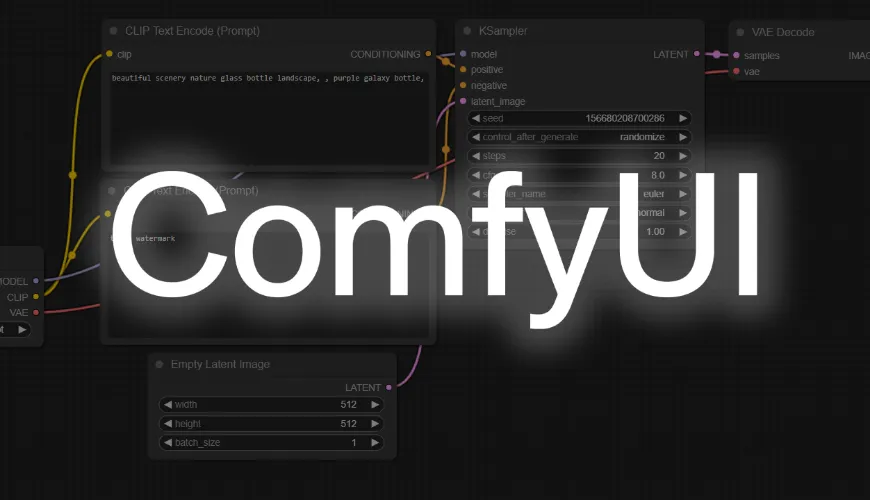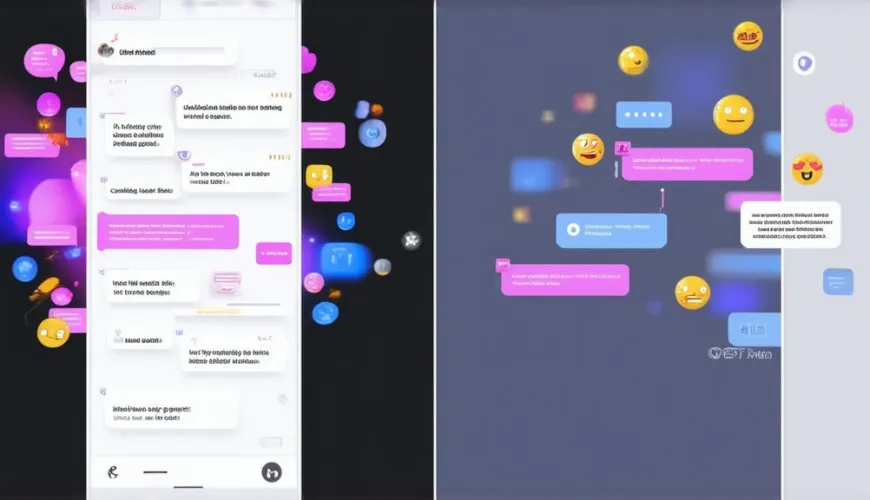ComfyUI Manager has become the go-to tool for Stable Diffusion enthusiasts looking to streamline their AI image generation workflow. This powerful extension transforms the way users interact with ComfyUI, making it significantly more user-friendly and efficient. At its core, ComfyUI Manager serves as a central hub for managing custom nodes, models, and workflows within the ComfyUI environment.
Do you want to skip ComfyUI installation and Stable Diffusion setup and use all Stable Diffusion models instantly and for free? Try Claila.
The popularity of ComfyUI Manager stems from its ability to solve common challenges faced by both beginners and experienced users. Before its introduction, users had to manually install custom nodes, track updates, and manage their workflows independently. This process was time-consuming and often led to compatibility issues. Now, with ComfyUI Manager, these tasks are automated and streamlined, allowing users to focus on their creative process rather than technical details.
One of the most compelling features that has contributed to the tool's widespread adoption is its comprehensive custom node management system. Users can browse, install, and update custom nodes directly from the interface, eliminating the need for manual installations and updates. This feature alone has saved countless hours for the community and made advanced Stable Diffusion techniques more accessible to newcomers.
The tool has also gained recognition for its robust workflow management capabilities. Users can easily share, import, and organize their workflows, fostering a collaborative environment within the Stable Diffusion community. This has led to an explosion of shared knowledge and creative techniques, further driving the tool's popularity.
ComfyUI Manager Installation and Configuration
Getting started with ComfyUI Manager is straightforward, even for those new to Stable Diffusion. Here's a detailed guide to help you through the process:
First, you'll need to download ComfyUI Manager from its official GitHub repository:
The installation process involves these simple steps:
- Navigate to your ComfyUI installation directory
- Locate the "custom_nodes" folder (create it if it doesn't exist)
- Clone or download the ComfyUI Manager repository into this folder
cd ComfyUI/custom_nodes
git clone https://github.com/ltdrdata/ComfyUI-Manager.git
- Restart your ComfyUI instance
After installation, the initial configuration is equally straightforward. When you first launch ComfyUI with the manager installed, it will automatically scan for available custom nodes and present you with a clean interface for managing them. The tool will also check for any missing dependencies and offer to install them automatically.
To ensure optimal performance, you should configure these essential settings:
- Set your preferred model download location
- Configure update checking frequency
- Adjust your custom node scanning preferences
- Set up backup options for your workflows
Maximizing Your Workflow Efficiency
ComfyUI Manager transforms the way you work with Stable Diffusion by providing several key features that enhance productivity. The tool's intuitive interface makes it easy to discover and implement new custom nodes, allowing you to expand your creative possibilities without getting bogged down in technical details.
One of the standout features is the workflow template system. This allows users to save and load commonly used configurations, significantly reducing setup time for frequent tasks. The manager also includes a smart update system that keeps all your custom nodes and workflows up to date while maintaining compatibility.
The tool's search and filter capabilities make it simple to find specific nodes or workflows when you need them. This organization system helps maintain a clean and efficient workspace, even as your collection of custom nodes grows. The manager also includes helpful documentation for each custom node, making it easier to understand and implement new techniques.
Claila is an Alternative Solution
While ComfyUI Manager is an excellent tool for managing Stable Diffusion workflows, it's worth noting that there are other options available for those looking to experiment with AI image generation. One notable alternative is Claila, which offers a more streamlined approach to accessing various Stable Diffusion models.
Claila provides instant access to popular models like Stable Diffusion 3 Medium, Stable Diffusion 3.5 Large, Stable Diffusion 3.5 Medium, and Stable Diffusion 1.5. The platform stands out for its simplicity and ease of use - there's no need for complex configurations or installations. Users can simply enter their prompt and select their preferred model to start generating images.
Beyond the standard Stable Diffusion models, Claila offers access to 30 additional image models including FLUX.1, Ideogram V2, Luma Photon, and Fast. This variety allows users to experiment with different styles and capabilities without the need for local installation or technical setup. The platform's user-friendly interface makes it an excellent option for those who want to explore AI image generation without diving into the technical aspects of running these models locally.
Whether you choose to use ComfyUI Manager for its robust workflow management capabilities or opt for the simplicity of Claila, both tools represent significant steps forward in making AI image generation more accessible to everyone. The choice between them often comes down to your specific needs - whether you prefer detailed control and customization with ComfyUI Manager or the straightforward approach offered by Claila.
Remember that ComfyUI Manager continues to evolve with regular updates and community contributions, making it an increasingly powerful tool for those who want to dive deep into Stable Diffusion workflows. However, for those seeking immediate results without technical overhead, platforms like Claila provide an excellent alternative that allows you to start creating right away.
The future of AI image generation tools looks bright, with options available for users at every skill level. Whether you're a technical user who enjoys the control provided by ComfyUI Manager or someone who prefers the simplicity of Claila, there's never been a better time to explore the possibilities of AI-powered image generation.