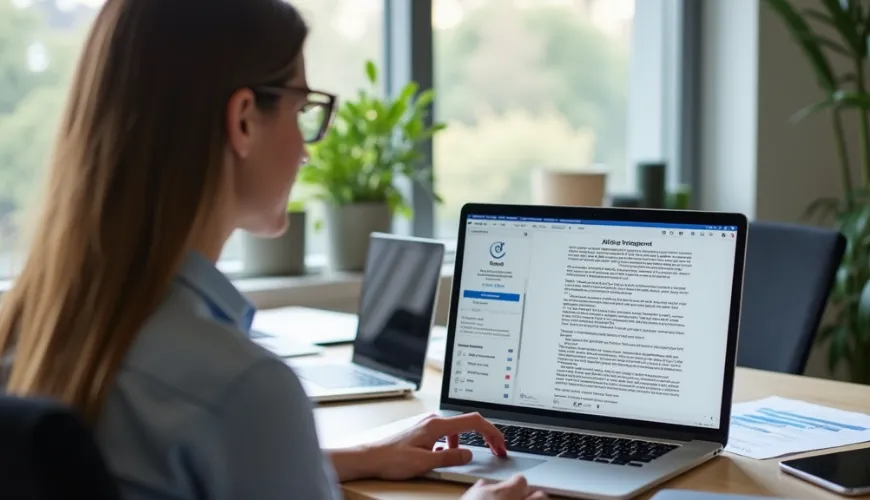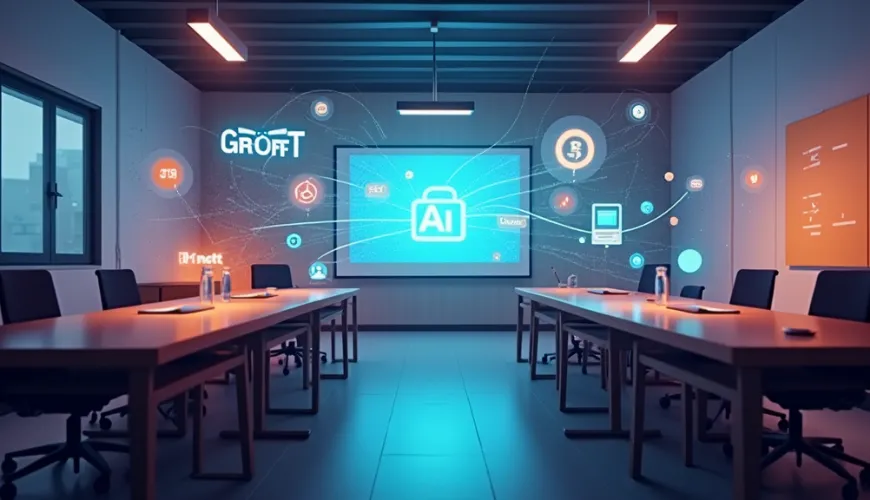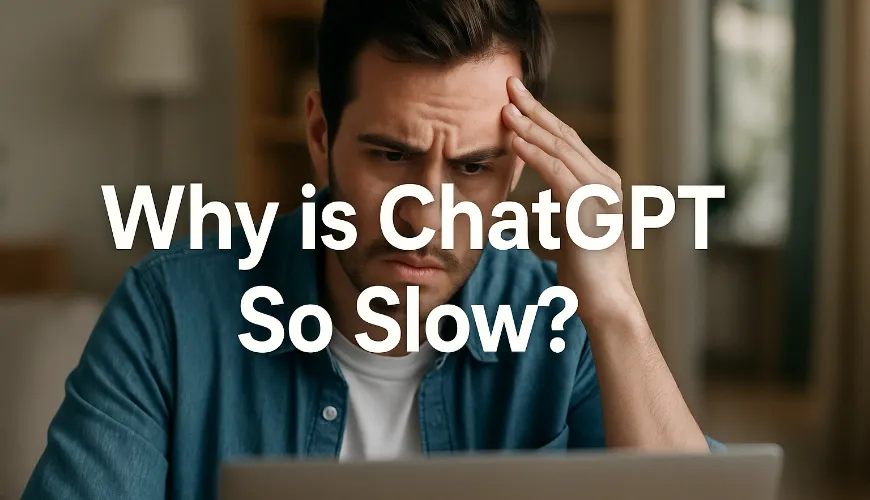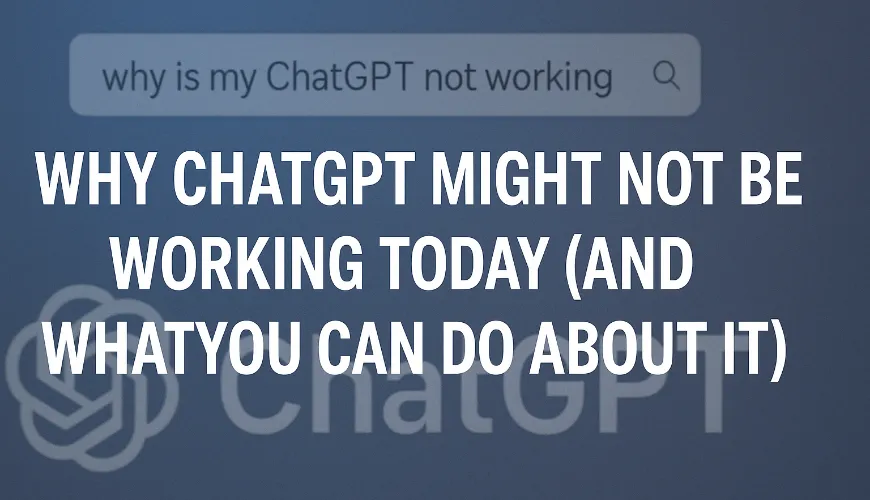Can ChatGPT Transcribe Audio? Here's What You Need to Know
If you've ever asked yourself, "Can ChatGPT transcribe audio?”, you're not alone. With the rise of AI models like ChatGPT, people are increasingly looking for ways to automate everyday tasks—including turning audio into written text.
Whether it's a lecture, a business meeting, a podcast, or just a voice memo, transcription can save time, boost productivity, and make your content more accessible. But is ChatGPT really the right tool for transcribing audio files?
Let's break it down and explore better options that might surprise you.
Can ChatGPT Transcribe Audio to Text?
Let's get straight to it: ChatGPT, in its standard form, does not transcribe audio files. While it's exceptional at understanding and generating human-like text, it doesn't have the built-in functionality to process audio files like MP3s or WAVs directly.
That means if you try to upload an audio recording into ChatGPT, it won't magically spit out the written version of what you said. It simply doesn't accept audio file inputs for transcription.
However, some platforms have integrated ChatGPT with other tools that can first convert audio into text, then pass it to ChatGPT for further refinement. But this requires some technical setup or third-party services—not ideal if you're looking for a simple and fast solution.
So, Can You Use ChatGPT to Transcribe an Audio File?
Technically, yes—but with a catch.
Here's how it might work:
- Use a separate speech-to-text tool to transcribe the audio.
- Take the raw transcription and paste it into ChatGPT.
- Ask ChatGPT to clean up the formatting, summarize, or improve clarity.
So, while ChatGPT can help polish a transcription, it's not designed to handle the actual transcribing process. This is where specialized tools come in.
A Smarter Way to Transcribe Audio: Use Claila's Text-to-Speech Tool
Instead of trying to squeeze transcription out of ChatGPT, why not use a dedicated tool that's built for the job?
Claila's Text-to-Speech tool (which also works in the reverse direction, i.e., speech-to-text) is a powerful alternative. It's designed specifically to transcribe audio files into text using AI, streamlining the entire process.
What Makes Claila So Effective?
- Easy to use: Just upload your MP3 or WAV file from your computer, and Claila does the rest. No coding, no configuration—just click and go.
- Accurate AI-powered transcription: Claila leverages advanced language models, similar to ChatGPT, but focused on audio processing and language recognition.
- Microphone recording option: Don't have a file? Claila can use your computer's microphone to record meetings, voice memos, or lectures in real-time—and then transcribe them.
- Fast processing: Get your transcript in minutes, not hours.
- Try it for free: There's no cost to get started, so you can test the quality before committing.
Real-Life Example: Transcribing a Team Meeting
Imagine you're a project manager who just finished a 45-minute team meeting over Zoom. You want to capture action items, key decisions, and stakeholder feedback. Instead of scribbling notes during the call—or trying to remember everything after—you simply:
- Record the meeting using your computer's microphone.
- Upload the recording to Claila's audio transcription tool.
- Receive a clean, readable transcript that you can quickly share or summarize.
Within minutes, you've saved yourself hours of note-taking, reduced the risk of missing something important, and created an accessible record for your team.
Why Not Just Use Free Voice Typing Tools?
If you've ever used something like the voice typing tool in Google Docs or your phone's built-in voice memo app, you know they can be helpful in a pinch. They're super convenient for jotting down quick notes or dictating a short message hands-free. But when it comes to more demanding tasks, these basic tools often fall short.
For starters, they really struggle in noisy environments. Even a bit of background chatter or ambient sound can throw off their accuracy. On top of that, they're not exactly built for the long haul—handling lengthy files or complex conversations tends to be more than they can manage. Formatting options are also usually pretty barebones, and good luck if you're trying to transcribe a meeting with multiple speakers. They just aren't equipped to deal with that kind of complexity.
That's where Claila's AI transcription tool steps in and changes the game. It's designed to recognize different speakers, understand accents, and adjust to a variety of speech patterns. This kind of adaptability can save you tons of editing time, especially when you're working with interviews, roundtable discussions, or recordings with background noise. It's a smarter, more reliable way to turn spoken words into clean, readable text.
How Claila Compares to ChatGPT for Audio Transcription
Let's settle it once and for all. Here's how Claila stacks up against ChatGPT when it comes to audio transcription:
| Feature | ChatGPT | Claila |
|---|---|---|
| Accepts Audio Files | ❌ | ✅ |
| Transcribes Audio to Text | ❌ | ✅ |
| Uses AI for Transcription | ✅ (if integrated) | ✅ |
| Requires Third-party Setup | ✅ | ❌ |
| Free to Try | ✅ (limited use) | ✅ |
| Can Record Audio from Mic | ❌ | ✅ |
As you can see, Claila is purpose-built for this job, while ChatGPT only works as a secondary tool after transcription has already been done.
What About Privacy and Security?
Great question. When you're uploading sensitive audio—like internal meetings, legal discussions, or personal voice memos—you want to make sure your data is safe.
Claila takes security seriously. Uploaded audio files are processed securely and not stored longer than necessary. You're in control of your data, and you can delete files at any time.
This is especially important for businesses that deal with client confidentiality or for healthcare professionals recording patient notes.
Who Can Benefit from Audio Transcription?
Transcribing audio isn't just something reserved for journalists or podcasters—it's actually useful in all kinds of everyday situations. Take students, for example. Many of them record lectures so they can focus more on listening in the moment rather than scrambling to write everything down. Later, they'll convert that audio into written notes they can study from. It's a smart move that helps cut down on study time and boosts comprehension.
Content creators are also getting in on the action. If you've ever tried repurposing a podcast into a blog post or social media caption, you know how daunting it can be to manually sift through the audio. But with transcription, the spoken content becomes searchable and scannable—a total game-changer for productivity and reach.
Professionals like therapists or coaches often use transcription to keep accurate records of client sessions. Rather than relying on memory or hand-written scribbles, they get detailed written accounts that are easy to refer back to. It's great for reflection, progress tracking, and of course, compliance.
Similarly, business professionals lean on transcription tools to document meeting minutes. Instead of delegating someone to take notes (and probably miss something), a recording paired with transcription captures everything. No more guessing who said what or flipping through endless email threads.
Even researchers love a good transcription. When conducting interviews or field recordings, having a clean, readable version of their conversations makes analysis so much more efficient. Plus, it's much easier to pull quotes or identify themes when you're not scrubbing through hours of audio.
No matter the profession or situation, a solid transcription tool isn't just convenient—it's a real asset for staying organized and getting things done.
Voice to Text Has Never Been Easier
If you've been wondering, "Can you use ChatGPT to transcribe audio?", the answer is—it's complicated. While ChatGPT is a fantastic language model, it doesn't natively handle audio files or real-time transcription.
But with Claila's AI-powered Text-to-Speech tool, you can skip the complexity and get accurate, fast transcriptions in just a few clicks. Whether you're uploading an existing file or recording straight from your mic, Claila makes the process effortless.
Give Claila a try for free today. No credit card required, no long setup, just instant productivity boost.
Let your audio speak volumes—and let Claila turn it into crystal-clear text.