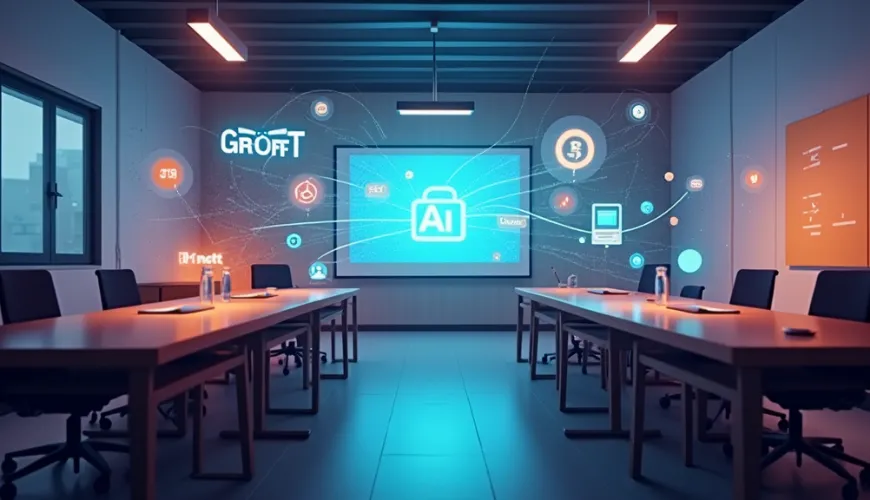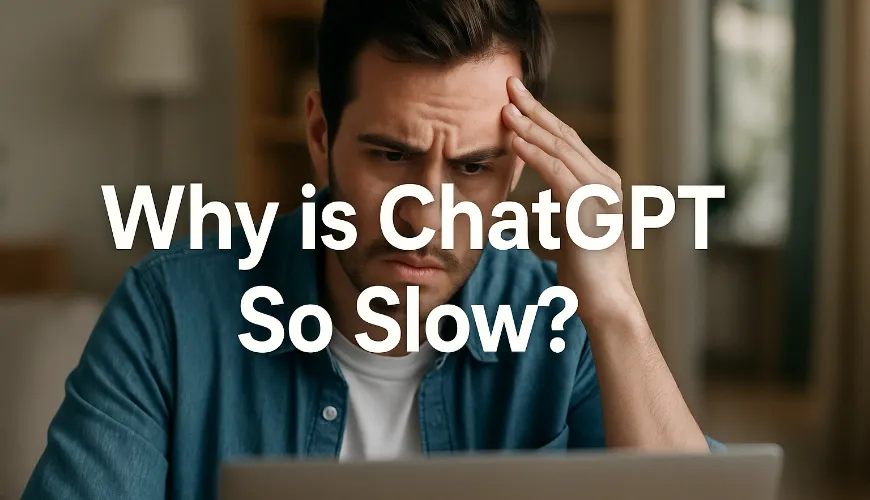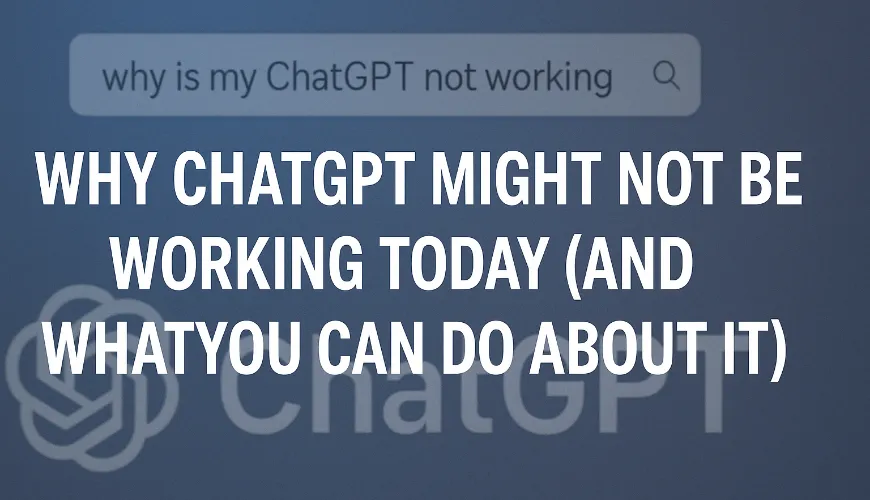As tools like ChatGPT, Claude, Grok, and Mistral become more accessible for students, educators are increasingly turning to platforms like Canvas to maintain academic integrity. Naturally, this raises a pressing question for students: Can Canvas detect ChatGPT or other AI-generated content?
From multiple choice quizzes to discussion posts, many wonder whether instructors or Canvas itself can tell if an AI was used. If you're using or considering using AI tools for academic tasks, here's what you need to know about Canvas' capabilities, its limitations, and how platforms like Claila can help you generate content that's not only insightful but harder for AI detectors to flag.
What Is Canvas, and How Is It Used in Education?
Before we dive into detection, let's briefly look at what Canvas is and what it's designed to do.
Canvas is a learning management system (LMS) used by schools and universities to deliver digital coursework. Students use it to:
- Submit assignments
- Take quizzes and exams
- Participate in discussion boards
- Receive grades and feedback
Teachers and administrators use it to create courses, track student performance, and ensure academic standards are met. But Canvas alone doesn't have the native ability to detect AI writing or plagiarism. Instead, it integrates with third-party software to do that.
Can Canvas Detect ChatGPT?
The short answer? Not directly.
Canvas, by itself, does not have built-in AI detection systems. It won't automatically recognize if text was generated using ChatGPT or other language models like Claude, Grok, or Mistral. However, that doesn't mean you're in the clear.
Many institutions integrate plagiarism detection tools like Turnitin or Copyleaks with Canvas. These tools are designed to spot unoriginal content and, more recently, claim to detect AI-written text. So the question becomes less about Canvas, and more about what tools are being used alongside it.
Can Canvas Detect ChatGPT in Multiple Choice Questions?
Interestingly, when it comes to multiple choice questions, the use of ChatGPT is even harder to detect.
Here's why:
- Most AI detection focuses on written content, not answers to predefined questions.
- Multiple choice responses are usually too short or generic for any detector to flag as AI-generated.
- AI usage for such questions typically happens outside the Canvas system, meaning there's no direct trail.
So, if a student uses ChatGPT or another AI tool to help understand the material and then selects the correct answer on a quiz, that's virtually undetectable unless it's a proctored environment or monitored via screen-recording tools.
However, Canvas can track some behaviors like:
- How long you spend on each question
- Sudden jumps in performance
- Inconsistencies in answer patterns
But even then, no red flag is automatically raised unless paired with external monitoring tools.
Can Canvas Detect ChatGPT in Discussion Posts?
This is where things start getting a bit tricky.
Discussion boards require longer, more personalized responses, and this is the kind of content where AI detectors can try to identify patterns that don't seem human-like. So, can Canvas detect ChatGPT in discussion posts?
Again, Canvas alone cannot detect AI-generated content. But your school might be using AI-detection tools like:
- Turnitin AI Detection
- GPTZero
- Originality.AI
These tools claim to analyze text and determine whether it was likely written by a human or an AI. They look at things like:
- Sentence structure
- Word choice
- Predictability
- Repetition
For example, GPTZero evaluates "burstiness” and "perplexity,” which are indicators of human-like variation in writing.
However, these tools are not foolproof. False positives and negatives are still common, and many AI-generated texts can bypass detection, especially if they're well-edited or rewritten creatively.
Using AI Wisely: Tips to Stay Below the Radar
Let's be real—AI is an incredible tool that can seriously boost your productivity and help you learn faster. But there's a right way to use it. The key is to lean into its strengths while still keeping your own voice front and center.
If you're thinking about turning to tools like ChatGPT or Claude to help with writing or brainstorming, there are definitely some smart ways to do it. Start by using AI to help structure your thoughts—maybe create an outline or generate some fresh ideas. But don't just copy and paste the whole output. That's where things start to lose their originality.
What you want to do is take what the AI gives you and shape it into something that sounds like you. Rewrite it using your own words, and sprinkle in your own insights or personal stories to give it that human touch. Trust us, people can tell the difference between a generic AI response and something that reflects a real person's voice.
Before hitting "submit” or "publish,” give your work a good edit. Read it aloud. Does it sound natural? Make sure the tone fits your audience and clean up any awkward phrasing. A robotic tone is a dead giveaway that an AI played too heavy a role.
If you're looking for ways to make your content feel even more natural, check out tools like Claila. It connects you with a range of models—like ChatGPT, Claude, Grok, and Mistral—and lets you combine their outputs to create something truly unique. This approach can help you develop a more authentic voice that's both personal and persuasive. Bonus: you can try it out for free, so there's nothing to lose by giving it a shot.
Can Canvas Quizzes Detect ChatGPT Assistance?
When it comes to quizzes, things get a little more technical.
Canvas quizzes are usually timed and structured, which limits your ability to use external tools during the assessment. If an institution uses lockdown browsers like Respondus or Proctorio, or even webcam monitoring, then yes — they can detect suspicious behavior.
But the content of your answers? That's still hard to trace back to ChatGPT or any other AI assistant.
So, if you're not being proctored, and you use AI to help you study or understand concepts before taking the quiz, you're generally safe. But if you're actively feeding questions into ChatGPT during the quiz, you're taking a bigger risk—especially if monitoring software is in place.
Can Canvas Detect ChatGPT on Discussion Posts Specifically?
This variant of the question is gaining traction, and it's worth repeating: Canvas cannot directly detect ChatGPT or any AI tool's involvement in discussion posts.
However, if your professor or TA suspects you're using AI, they may run your post through Turnitin or another AI detector. This is especially true if:
- Your writing style suddenly shifts
- Your response sounds overly formal or generic
- It lacks personal experiences or context
Real student posts often contain casual language, minor grammar quirks, and references to course-specific material. AI-generated content tends to be more polished and vague unless carefully prompted.
So, if you're using a model like Claude or Mistral on Claila, make sure to tweak the output. Add a personal story, refer to your class readings, or mention something your professor said. Authenticity makes your writing stand out — in a good way.
Why AI Detectors Aren't Always Accurate
It's important to remember that current AI detectors are still evolving. A recent study "AI Content Detection: The Problems and Limitations.” by Plagiarism Today showed that tools like Turnitin's AI detection feature have a relatively high false positive rate, especially when students write in a formal or structured style.
So, if you're worried that your original work might be wrongly flagged, you're not alone. This is where platforms like Claila shine. They allow you to create natural-sounding responses using multiple models, making the final product less likely to raise red flags.
Real-Life Example: Using Claila to Write Better Discussion Posts
Let's say you're in a college sociology class, and your Canvas discussion prompt asks:
"How has social media influenced interpersonal relationships among Gen Z?”
You could use Claila to:
- Generate sample responses from ChatGPT and Claude
- Combine the outputs to get a wide range of perspectives
- Add your own twist by referencing a personal interaction or popular TikTok trend
This creates a richer, more authentic post that reads like it came from a real student — not a language model.
Here's the Bottom Line
Canvas isn't some all-seeing AI detector. It's a powerful learning platform, yes, but one that relies on third-party tools to flag AI-generated content. So while it can't directly detect if you've used ChatGPT, it might be connected to systems that can raise suspicions.
If you're using AI tools — and let's face it, many students are — the smart move is to combine AI help with your own voice and knowledge. Platforms like Claila give you access to a range of language models, helping you craft content that's both meaningful and harder to detect.
Try it for yourself — create a free account on Claila and see how these models can supercharge your learning without putting your academic integrity at risk.